Electronics Design¶
Global Class¶
Assignment and assessment
Volts, Watts and waterfalls¶
Electricity basics¶
In this section, we will understand the basics of electricity and how it can help us represent information. We will start with the simplest of the circuits, and infer from it how the information can be stored, managed and sent over to other components.
Charge
It’s all about electric charge. Objects can hold an electric charge (either positive or negative), or not (meaning they are neutral). In subatomic particles, protons hold positive charge, electrons hold negative charge and neutrons are neutral. We find these particles in atoms and they define the world as we see it, being the underlying structure of what we understand as elements (Hydrogen, Helium, Uranium…). We all know that particles charge go like:
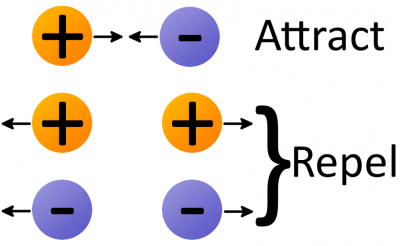
In an atom, the core holds protons and neutrons together, while electrons are orbitting around them:
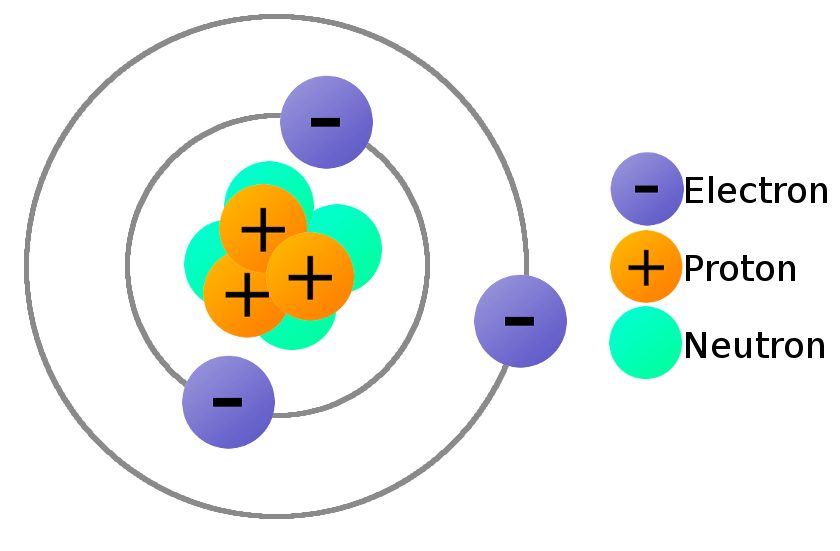
Voltage
When we force electrons to group in a certain area, leaving another area without electrons, we create a difference in voltage. This voltage is the relationship between the energy we applied and the electric charge:
When two objects have a difference in voltage, we can say that their electrons will try to jump from one another creating a current flow, to balance out the situation and become stable. Voltage is expressed in Volts (V). This voltage can be constant with time, or alternating:
The units
Energy is measured in Jules (J), voltage in Volts (V) and Charge in Coulombs (C). Note that all the units that come from the discoverer’s name are capitalised!
Current
When two objects are subject to a difference voltage, electrons will try to come back to their position. When doing so, we say there is an electric current or just current. This movement of electrons inside a material is measured in Amperes (A) or just Amps. If we have alternating voltage, we will have also alternating current (AC), and the same with constant voltage, in which case we will have DC.
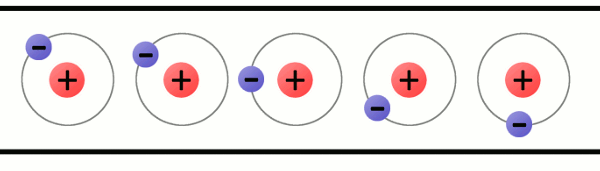
Ohm’s law
For electrons to go from one point to another, when subject to voltage, they will have it more or less difficult to go through. How difficult it is, is called resistance, and it’s measured in Ohms (Ω).
By Wikipedia
Georg Ohm discovered that voltage (V), resistance (R) and current (I) go with the following formula:

Meaning that when the resistance is two high, there is almost no current (and when the current is 0, it means we have an open circuit). When the resistance is almost 0, the current can be very big, leading to what we call a short.

The nice thing about it, is that we can control this flow (or lack of it), and then we can make very cool things!
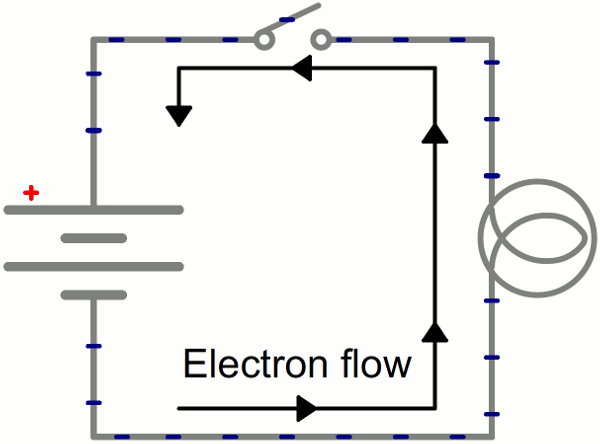
Some reference tutorials
Our new best friends¶
The multimeter¶
A device that combines several measurement functions in one single unit. At it’s minimum can measure Voltage, Resistance and Current. It also serves as a debugging tool to check for continuity between points in the circuit.

References
Here are some resources for better understanding the multimeter and learning how to use it:
- Sparkfun tutorial
- How to use a multimeter: this page also contains a summary of the symbols and different forms in which they are represented in diferent multimeters
The breadboard¶
It is a prototyping tool we use to connect electronic components with ease, so we can make circuits fast and prototype easily:

References
- Another sparkfun tutorial, now about breadboards.
Hands on!¶
Let’s make these first easy circuits and compare:
- Voltages in ± lines with a multimeter (change USB - Battery) and resistor size
- How bright the LED is


Now let’s integrate a push button in our circuit so we can control the led manually.

References
Resistor calculator calculate your resistor values.
Local Class: electronics design¶
EDA¶
This week will be talking about EDAs. From Wikipedia: Electronic design automation (EDA), also referred to as electronic computer-aided design (ECAD),[1] is a category of software tools for designing electronic systems such as integrated circuits and printed circuit boards
In Fab Academy, we use the free and open source EDA KiCad:
Autodesk EAGLE is a commercial product. If you are interested, find a sample class on it here.
Making classes easier
Please, come with the following software downloaded and installed in your machine:
Fab libraries for Kicad
We use a curated list of components that will simplify things a lot.
It is hosted in gitlab.fabcloud.org and we call it the Fab libraries.
Resources¶
Curated references
- All the libraries of Attiny,Atsam etc compilation link
- Circuit diagram
- How to self-learn electronics
- Circuit simulation
- Ultimate Electronics tutorial
- Concise electronics for geeks
- Hand Drawn Traces
- Free Simulation Tools ( Mac, Windows, Linux, Android, iOS )
- Reddit: best free circuit simulation tool?
Videos¶
Books¶
- Make: Electronics Learning by Discovery Charles Platt (e-book)
- Make: Encyclopedia of Electronic Components Volume 1: Resistors, Capacitors, Inductors, Switches, Encoders, Relays, Transistors (pdf)
Extra stuff¶
Components¶
How current flows in a circuit¶
- What is electric current
- Voltage, Current, Resistance, and Ohm’s Law
- Conventional Versus Electron Flow
- Electric current
